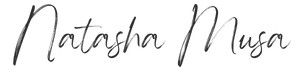Lately, everyone’s talking about ChatGPT or DeepSeek.
But I’ve been quietly obsessed with something else: Perplexity AI.
It’s one of the most powerful yet underrated tools in my writing and content creation toolkit. Think of it as a research assistant, fact-checker, and curated news feed—all rolled into one.
And yes, sometimes, when I want to have a bit of fun in my life, I even cheat on ChatGPT with Perplexity. (I write this and realise… I probably need to get out more.)
But here’s the truth: when I pair Perplexity with ChatGPT, my entire content workflow levels up. I use ChatGPT for brainstorming and outlining. Then I turn to Perplexity for deep research, staying informed, and building credibility.
Let me show you how it works—and how you can use it to elevate your own content game.
1. Deep research, fast.
As a professional helping Gen X leaders build authority through AI-assisted writing, I need to stay sharp on topics like:
- Ageism in the workplace
- Leadership transitions
- AI and productivity
- The future of work
Perplexity’s “Deep Research” mode is my go-to. It pulls from academic papers, Reddit threads, news sources, and more—giving me a well-rounded snapshot in minutes.
No more 12 open tabs. Just clarity and context, fast.
Whether I’m digging into leadership trends or exploring the latest AI models, Perplexity helps me extract insight I can immediately apply to LinkedIn or blog posts.
Bonus? It even works great for fun queries—like checking how many episodes dropped in the latest season of your favourite show.
This tool is awesome.
2. Brainstorming & outlining in ChatGPT.
Before writing a single draft, I open ChatGPT to generate:
- Headline ideas
- Post hooks and angles
- Structure and formatting suggestions
- Style variations (carousel, text post, etc.)
I’ll use a prompt like:
“Give me 5 LinkedIn post ideas about how Gen X leaders are navigating digital transformation.”
Once I have a solid outline, I head back to Perplexity to bring in substance and credibility.
It’s a smooth back-and-forth: ideas from ChatGPT, insights from Perplexity.
3. Fact-checking for credible thought leadership.
Credibility matters—especially on LinkedIn.
Before I publish, I use Perplexity to double-check facts, stats, and claims. For example:
- “Is there research on hiring managers’ views of midlife professionals?”
- “What does the data say about age bias in hiring?”
Perplexity gives me sources I can trace back to original data. No fluff, no guesswork—just grounded insight that builds trust with my audience.
4. Personalized news feed = Curated inspiration.
This one might be my favorite.
Perplexity’s “Discover” feed curates AI and tech-related news based on what I search. It’s like having a personal editor who only brings you the good stuff.
I spend a few minutes a day scrolling to find:
- Industry trends
- LinkedIn algorithm updates
- Stories I can tie back to my niche
I rarely use traditional news apps anymore. Perplexity keeps me informed on what actually matters to my audience and writing.
5. Spaces = My personal AI content hub
I’ve set up dedicated Spaces for my content pillars:
- Writing & content strategy
- AI for Gen X professionals
- Case studies on writing for business success
Each Space feels like its own project room—with an AI research assistant inside. I drop in when I’m developing ideas, researching, or shaping content.
And when I’m ready to finalise, I return to ChatGPT for polishing, formatting, and tone.
Bonus: Summarizing documents in seconds.
I occasionally upload PDFs—like white papers or industry reports—and ask Perplexity to:
- Summarize key points
- Suggest LinkedIn post ideas
- Pull out stats or quotes I can cite
It’s like an instant briefing that fits right into my workflow.
How it all comes together
Here’s my real-world content creation process:
- Brainstorm and outline in ChatGPT
- Research and fact-check with Perplexity
- Write, curate, and polish, then publish on LinkedIn
Perplexity helps me think deeply and stay informed.
ChatGPT helps me shape and present ideas clearly.
Together, they make content creation smoother—and way more fun.
If you're a Gen X Pro, don’t sleep on this
If you’re a Gen X professional looking to build credibility and visibility online, Perplexity is a secret weapon worth adding to your toolkit.
This isn’t about outsourcing your voice—it’s about augmenting your thinking.
- Less time researching
- More time creating
- Better ideas, faster
I use Perplexity AI to stay informed, write smarter, and show up with confidence on LinkedIn.
And if you’re navigating the digital world with decades of experience behind you…
this just might be the edge you’ve been looking for.